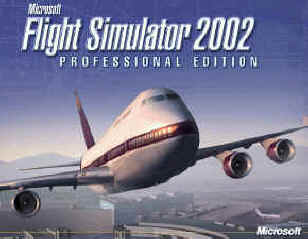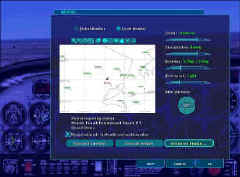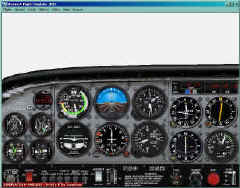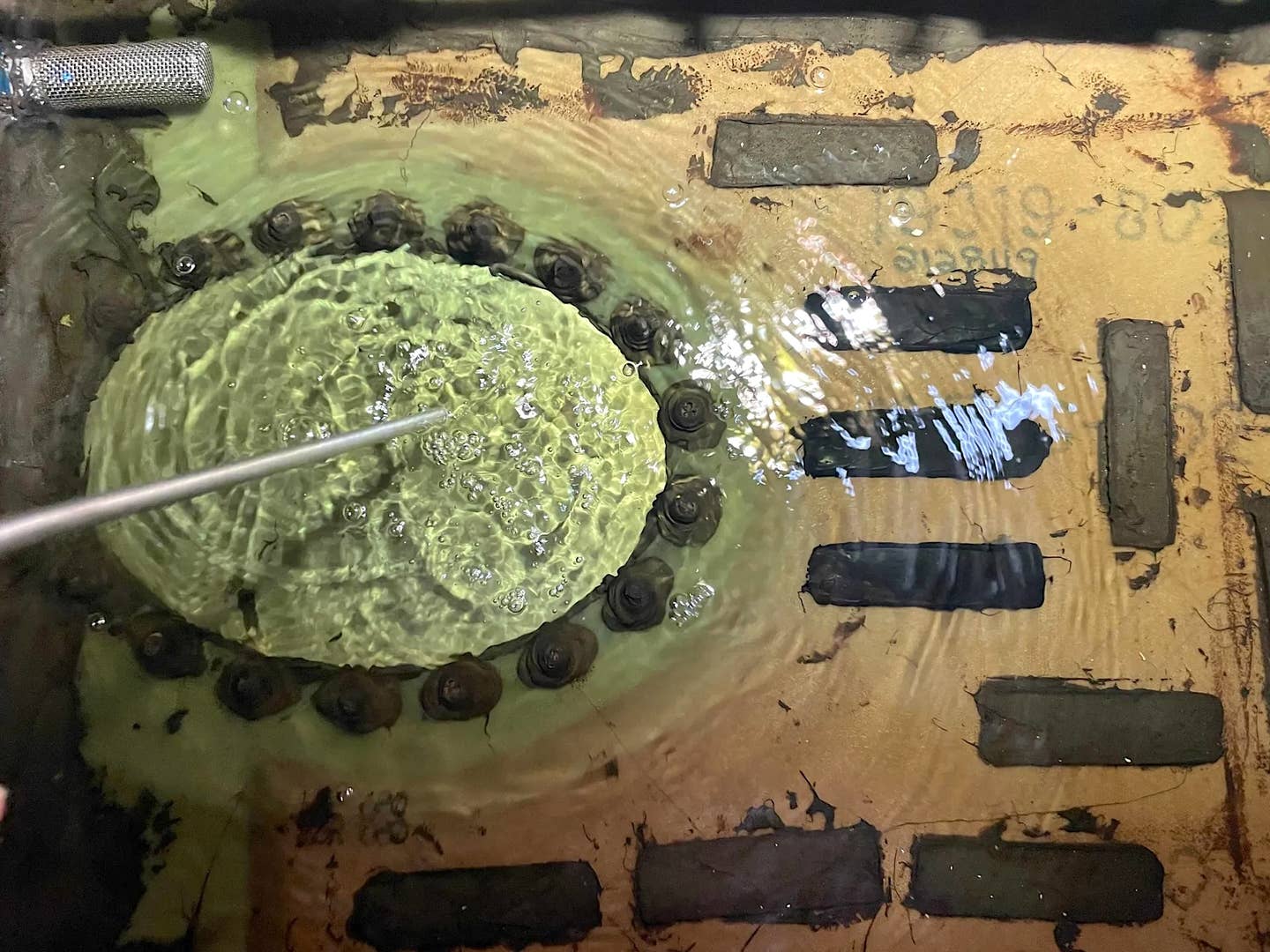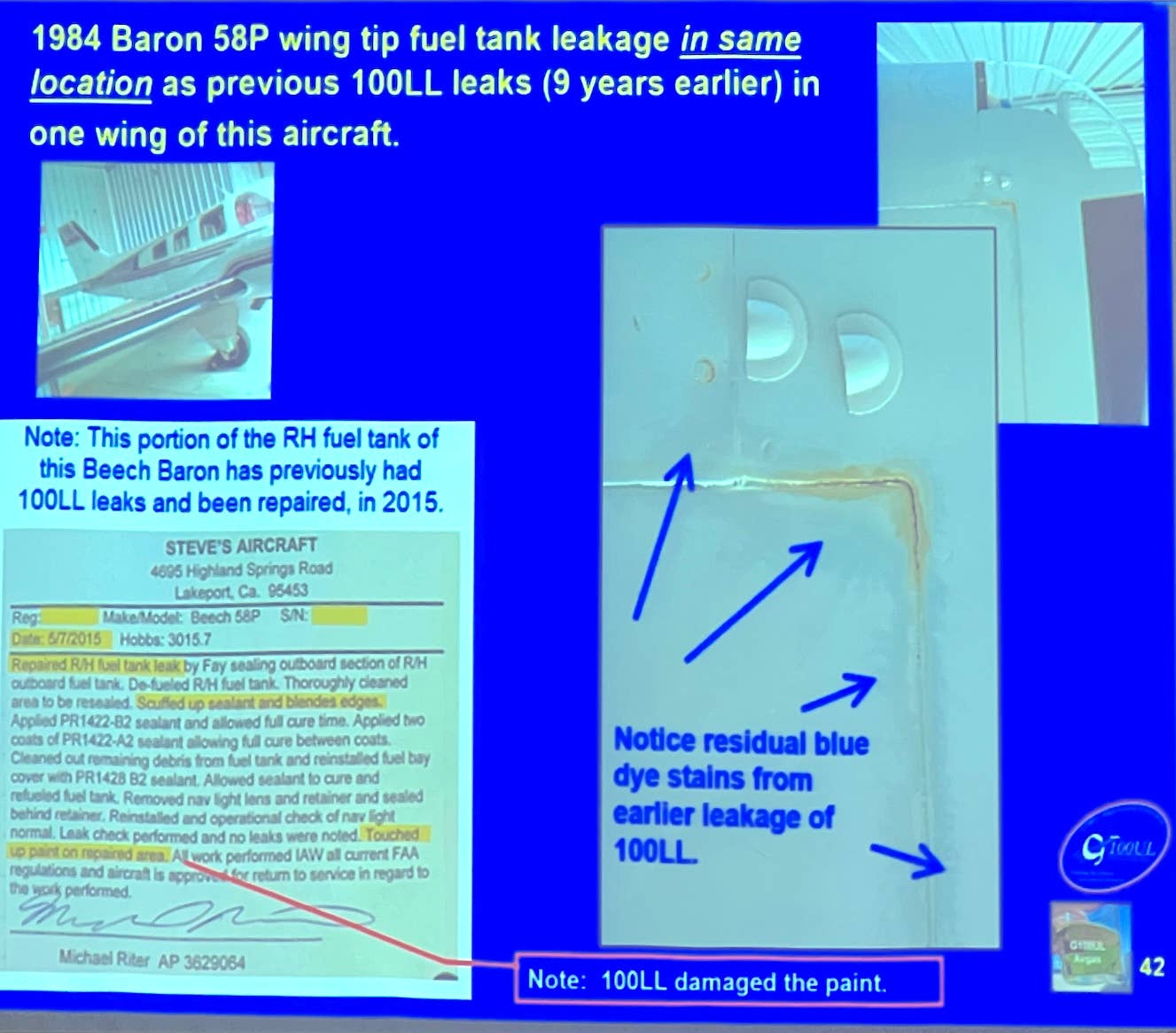Microsofts Flight Simulator 2002 PE
For some years now, companies like Elite and Jeppesen have sold software that can power PC training devices on which students can actually log training time. Microsoft has sold a similar product for entertainment purposes. Well, look out Elite; watch it Jeppesen. Microsoft has upped its game with the issuance of the 2002 version of MSFS 2002 PE — and sells it for around $70. Rob Guglielmetti takes it for a test flight in this product review.

For some years now, companies like Elite and Jeppesen have sold software that can power PC training devices on which students can actually log training time. Microsoft has sold a similar product for entertainment purposes. Well, look out Elite; watch it Jeppesen. Microsoft has upped its game with the issuance of the 2002 version of MSFS 2002 PE -- and sells it for around $70. Rob Guglielmetti takes it for a test flight in this product review.
On the box it says the product is "as real as it gets." As a licensed pilot, I know that if you want real, you go rent a real plane, launch into real air, and pay a real bill when you turn in the keys. (Aircraft owners pay later, but pay more.)
But "as real as it gets" has been Microsoft's tag line on the software box of their Flight Simulator product for many years. December of 2001 brought a new son to the Microsoft Flight Simulator lineage, and I bought it the day it came out. I wanted to see how close to the ideal Microsoft had come this time. Was the new one as real as it gets? I knew it couldn't be true, since the whole thing fit in a box and only cost about seventy dollars. I can't even rent a real 172R for an hour for seventy dollars, and a four-place single-engine aircraft does not fit neatly on a software store shelf. I knew the software would not live up to its lofty subtitle, but I was looking forward to exploring the newest baby-step in that direction. As a computer professional -- and as licensed private pilot -- I have a keen interest in flight simulators. I'm interested in the ability of the latest computer technology to simulate reality, but I'm most interested in how well the simulated flight experience emulates the cockpit of a real plane.
Going Back…
I've had a rather healthy addiction to using flight simulators ("simming," as it's known in the flight sim community) for quite some time. I was hooked on them from the first takeoff -- not unlike my addiction to real flying, which happened several years later. The first time I witnessed a flight sim in action I was squinting at the tiny built-in display on an Apple Mac Classic. The runway was represented by a handful of black pixels and the instrument needles resembled staircases whenever they wandered from perfect right angles -- victims of low-resolution "jaggies." But as that handful of pixels representing the runway fell away and my chair took flight, I was hooked.
In the ensuing years, flight sims evolved and took advantage of the ever-increasing computing power that was becoming readily available. Flight Simulator 95 was a watershed release for me. Playing --er -- using that sim was the first time I really felt like I was "flying." It was also during the reign of "FS95" that I began flight training for real, in a real C152, at a real airport, with real sensations. Oddly enough, some of the sights and sounds were not totally foreign. I had "been there" before. Flight simming had given me a head start on the glorious pursuit of a pilot private certificate.
Moving Forward...
Years later -- today -- I have my private pilot certificate. My pilot career is not the stuff Tom Wolfe was writing about. I have endured one biennial, obtained a taildragger endorsement, and flown about a half-dozen variants of two- and four-place single-engine-land aircraft. My logbook is bursting at the seams trying to contain all of my 147 hours. I have the minimum hood time required for the private certificate, although I want to obtain the instrument rating someday, and have already read several books on the topic. I have flown all over the New York metropolitan area, landing at most of the airports here. My wife and I have gone on short daytrips to exotic places like Block Island, R.I., 120NM away. I never fly at night. I often go long stretches between flying, and the next time I have a rental on a VFR day the crosswinds are howling across the skinny runway at my home base. I have been known to have difficulty with VFR pilotage, especially in unfamiliar areas.
In short, I could still use a lot of practice with this flying business.
Meanwhile, flight simulators, and the computer hardware they run on, have advanced by leaps and bounds. If my flying experience, skills and ratings had advanced as quickly in the last four years as simulators have, I'd be scheduled as Commander for the next shuttle launch. The power of the modern PC has -- to use a word the computer industry is so fond of these days -- been leveraged to bring us an incredibly deep simulated flying experience, right in our living rooms, for the cost of an hour of flight time in a ratty 172. The emphasis on aircraft flight characteristics, realistic instrument panels, accurate terrain features and weather modeling, really shows in the latest sims.
Flight simulation can also be very serious, very big, business. Places like Flight Safety & Simcom have megabuck full-motion simulators that are so adept at simulating reality that the FAA will allow you to log time -- including landings -- in them. I cherish the hour or so of time I have driving a Falcon 50 with my flight instructor in a Level-D simulator (a present for finally passing my private checkride), so I know what I'm missing when I sit at my PC and fly a consumer sim.
Do these consumer sims like Microsoft Flight Simulator have something to offer the "real" pilot? I believe they do. My opinion on matters of flight training may not hold a lot of weight, but as a fair-weather, low-time pilot, I believe I have the most to gain from simming, and I am here to tell you that there is some benefit to using these "consumer," "entertainment" flight simulators in a serious manner.
The Sim(s)
First off, it's important to note that Microsoft is not the only game in town when it comes to flight simulators. There are a lot of them out there; many are combat-related, or arcade-style shoot-em-ups. Of the "serious" sims, that is sims that are dedicated to GA aircraft, you have Flight Simulator, X-plane, Flight Unlimited, and Fly. I have used all of these sims at one stage or another and believe that the Microsoft Flight Simulator offering is the best of the lot. X-plane is interesting in that its flight modeling is second-to-none, and the cloud rendering is the best of this class of sims. This is a real plus when shooting low IFR approaches; the ragged bases of a scuzzy overcast are really well-done in X-plane. I also mention this product because the Mac users out there do not have MSFS 2002 as an option. The new version of X-plane, due in early February, boasts native OS X support (and will be on my G4 Powerbook as soon as practical).
Of course we can't leave out Elite, the simulator most instrument students have grown to hate at Part 61 and 141 schools all over the land. Most instrument rating syllabi include a few hours of sim time learning the basics of attitude flying, holds, and approaches on a lower-cost airplane. This "airplane" takes the form of a PC & monitor running Elite software, with FAA-approved controls and your friendly CFII sitting at a workstation, throwing vacuum failures and below-minimums weather your way. That this has become the standard intro to IFR flying in our flight schools should lend credence to the idea that a personal computer can be used for serious training.
The drawback to Elite was always cost. Elite has recently released a new consumer-targeted version of Elite, which costs $200.00. This may be some competition for the other serious sims, but I have no experience with that software myself.
MSFS2k2
Despite what you may think of Bill Gates, if you own a new PC and you want to give serious simming a go, you should buy the newest offering from Microsoft. It has the best combination of features for the money in the consumer simulator market. Flight Simulator 2002 (MSFS2k2) comes in two flavors, a Standard Edition and a Professional Edition. The Pro version will set you back an extra twenty bucks, and it's worth it. For the extra dough you get more planes, a scenery modeler, and an aircraft performance editor. A full comparison of the features of both versions can be found at Microsoft's website.
System requirements, as printed on the box, are the usual humorous reading to anyone used to these antics from Redmond. The word "minimum" seems to mean the minimum to get the program to load. If you want to actually USE the software, you'd better plan on feeding MSFS2k2 a lot more. My test system is a 1.2 GHz Athlon with 512MB of RAM and a 64MB Nvidia GeForceII MX video card. This is the first time I've loaded the latest Flight Simulator and been able to turn up all the display quality settings to eleven and still get usable performance. Surely you can run MSFS2k2 on a lot less, but I'd set the true minimum system somewhere in between what I'm running and what Microsoft recommends (300MHz Pentium, 64MB RAM, 8MB video card). If I had to guess, a 500MHz Pentium with 256MB RAM and a 32MB video card would be a good average setup.
As for disk space, set aside 2GB for a full install to disk. Yes, giga. It's a lot of space, but then Microsoft has upped the airport count to 21,000, and the aircraft list has grown longer too:
New Aircraft In FS 2002 Professional Edition:
Cessna 208 Caravan on Amphibious Floats
Cessna 208 Grand Caravan
Boeing 747-400
Cessna 172S Skyhawk SP
Raytheon BE58 Baron
Favorites from Previous Versions:
Boeing 777-300
Boeing 737-400
Raytheon/Beech King Air 350
Mooney Bravo
Cessna 182S Skylane
Bell 206B JetRanger III helicopter
Learjet 45 business jet
Cessna Skylane RG
Extra 300S
Sopwith Camel
Schweizer 2-32 sailplane
So, have a fast PC with a good video card, lots or memory, and a big hard disk. Buy MSFS2k2 and load it up. Then join me at the departure end of 36 at Meigs.
Flying
 Way back in the days of Flight Simulator version 1.0, Chicago's Meigs Airport was the only airport in the sim. I suppose in the interest of tradition, the latest version of Flight Simulator still places your aircraft at the departure end of Meigs' RWY36 by default, even though there are 20,999 other airports from which you can launch. As a result of spending so much virtual time around the Chicago lakefront, many a pilot (including this one) has paid the $15.00 landing fee at Meigs just to finally do it for real. But that's another story.
Way back in the days of Flight Simulator version 1.0, Chicago's Meigs Airport was the only airport in the sim. I suppose in the interest of tradition, the latest version of Flight Simulator still places your aircraft at the departure end of Meigs' RWY36 by default, even though there are 20,999 other airports from which you can launch. As a result of spending so much virtual time around the Chicago lakefront, many a pilot (including this one) has paid the $15.00 landing fee at Meigs just to finally do it for real. But that's another story.
Here we see the view north along Chicago's lakefront, and an attempt at cramming all the useful stuff from a Cessna 172SP panel into the space of a monitor. You will notice the lack of a radio stack. This is typical in a "VFR" panel, where a full window view takes precedence over having every knob in easy reach. Anything you don't see here is accessible via the keyboard, or popup windows that show the stack, and, in larger aircraft, the throttle quadrant, overhead panels, etc.
Keepin' it real
 OK, so we hit "go" and the engine is running, and I'm sitting on the active runway at a towered airport?!!?? I admit this is not very realistic. What's even less realistic are the default "realism settings" that Microsoft programmed in to the sim. The first stop for any serious pilot needs to be the realism settings dialog, found in the aircraft menu.
OK, so we hit "go" and the engine is running, and I'm sitting on the active runway at a towered airport?!!?? I admit this is not very realistic. What's even less realistic are the default "realism settings" that Microsoft programmed in to the sim. The first stop for any serious pilot needs to be the realism settings dialog, found in the aircraft menu.
Here is what that dialog should look like if you expect to get any real training benefit out of the sim. Here is where you tell Flight Simulator that yes, you know that gyros drift and need to occasionally be reset (and you'd better do it while straight & level & unaccelerated, or your compass will be giving you false info -- just like the real thing). You understand that yanking the stick back to the stop while in the yellow arc is ill-advised, fuel is a finite resource, hitting other planes is expensive, P-factor is a real force that WILL veer your plane into the weeds if left unchecked, and, yes, those pedals on the floor are supposed to be doing something when in a steep turn.
Speaking of which, I should mention that you will need either rudder pedals or a joystick with a twist-grip, so that the rudder can be used like it's supposed to be, de-coupled from the ailerons (which is the default behavior). They call it "auto-rudder," and it's there because most people don't have rudder controls on their PCs, nor do they understand P-factor or the concept of coordinated flight. If you want to use the sim seriously, get a rudder controller -- seriously. Then you can practice crosswind landings, forward slips (fun!) and even try your hand at spins. Auto-rudder ... if only there were Auto-soft field landing -- now THAT would have been handy on my PPL checkride!
 OK, having set all that, we can play -- er, experiment with some of the other niceties in the sim. During many, many hours of "flying" this thing, I have made all kinds of interesting discoveries. Little things, that all add up to a very rich and realistic, fake flying experience. Turning into the sun causes the display to wash out, as if I had left my sunglasses in the pocket of my jacket. Leaning the mixture causes an increase in EGT; you can actually lean per the book. Nav and Com frequencies are for the most part correct. Pull out a chart or an approach plate, and you can actually use them to navigate in the simulated world. The navaids broadcast their identifiers (though I cannot get the Yankee game on the ADF). Switching to an exterior "chase plane" view we can see the ground features accurately reflected in the polished aluminum spinner on the Baron, and the sun even glints off the windows of my 172 if I bank it just right. Stuff like that seems trivial, but those are the kinds of things that add up. Those little things you barely notice all add to the illusion of reality.
OK, having set all that, we can play -- er, experiment with some of the other niceties in the sim. During many, many hours of "flying" this thing, I have made all kinds of interesting discoveries. Little things, that all add up to a very rich and realistic, fake flying experience. Turning into the sun causes the display to wash out, as if I had left my sunglasses in the pocket of my jacket. Leaning the mixture causes an increase in EGT; you can actually lean per the book. Nav and Com frequencies are for the most part correct. Pull out a chart or an approach plate, and you can actually use them to navigate in the simulated world. The navaids broadcast their identifiers (though I cannot get the Yankee game on the ADF). Switching to an exterior "chase plane" view we can see the ground features accurately reflected in the polished aluminum spinner on the Baron, and the sun even glints off the windows of my 172 if I bank it just right. Stuff like that seems trivial, but those are the kinds of things that add up. Those little things you barely notice all add to the illusion of reality.
What about VFR?
Most people associate sims with IFR practice, but thanks to the voluminous hard drive space and memory footprints of the typical home PC, Flight Simulator is now able to render the virtual flying world with impressive clarity. Armed with a sectional, it's conceivable that you could fly an entire practice cross-country, using pilotage. There are enough prominent landmarks to be able to match up major chart features with what you see in the sim. Large lighted towers and water features in particular are rendered with astonishing accuracy. Major highways too. Since winds aloft are accurately simulated, you can really test your dead reckoning skills. And since the DG precesses, you can simulate getting lost by following the incorrect feedback the DG is giving you when you forget to realign your DG with the magnetic compass. Visibility can be dialed down to three miles, and you can put yourself into an unfamiliar area, turn up the turbulence, turn off the VORs and try and find your way to that airport you "had to get to today." A lot of the basic skills needed to complete your student pilot cross-countries can be practiced in this simulator.
Where is everybody?
 In previous versions, the world of Microsoft Flight Simulator seemed post-apocalyptic. There was no one around, and no one to talk to. Flying around at Teterboro or O'Hare you could buzz the tower and not expect to catch any flack over the radio, or run into any other airplanes. It was pretty fake. With this new version, there is an "AI" traffic & ATC engine, intelligently adding traffic -- in the correct density -- at area airports. And for the first time, there are controllers to talk to.
In previous versions, the world of Microsoft Flight Simulator seemed post-apocalyptic. There was no one around, and no one to talk to. Flying around at Teterboro or O'Hare you could buzz the tower and not expect to catch any flack over the radio, or run into any other airplanes. It was pretty fake. With this new version, there is an "AI" traffic & ATC engine, intelligently adding traffic -- in the correct density -- at area airports. And for the first time, there are controllers to talk to.
This screen shows an ATIS report crawling across the top of the screen. This same report is being broadcast through the cabin loudspeaker (you can turn off the scrolling text if you wish). The ATIS was present in prior releases, but once you had "the numbers" you were pretty much on your own after that. It was up to you to sequence and fly an approach, whether you were approaching a grass strip or Newark International. With this new version, a press of the "~" key brings up the ATC menu, arranged with logical choices for your present location and situation.
 Here you can see the ATC window (overlaid semi-transparently over the main screen). I have selected "contact Teterboro tower" from the options, and you can see my call-up is being made. Here again is an area of required discipline. The sim makes the position report and formulates the call-up. I like to play along and think what I would be saying if I were in my real airplane while the computer does its thing. You know, "Uh, Cald... -- correction -- Teterboro tower, uh, Cess, uh Cessna niner niner echo mike, uh, uh, six miles, uh north I mean, correction, south uh west, landing. Oh-(squeal)-pha." (pause) "Uh echo mike has information alpha."
Here you can see the ATC window (overlaid semi-transparently over the main screen). I have selected "contact Teterboro tower" from the options, and you can see my call-up is being made. Here again is an area of required discipline. The sim makes the position report and formulates the call-up. I like to play along and think what I would be saying if I were in my real airplane while the computer does its thing. You know, "Uh, Cald... -- correction -- Teterboro tower, uh, Cess, uh Cessna niner niner echo mike, uh, uh, six miles, uh north I mean, correction, south uh west, landing. Oh-(squeal)-pha." (pause) "Uh echo mike has information alpha."
Anyway, after calling up TEB, they asked me to fly a right downwind for RWY19, which made perfect sense given my position and the current winds. After turning base I was cleared for landing, and shortly after that a Mooney called, in position for takeoff on RWY19.
 The white speck you see to the right of the runway is the Mooney. There was already a Cessna behind him by the time I rolled onto the runway -- the traffic load at this typically bustling airport is accurately depicted. As soon as I was clear of the active, I heard the tower clear the Mooney for takeoff. I was then instructed to change to ground, the controller giving me the correct frequency (as published in the current AFD).
The white speck you see to the right of the runway is the Mooney. There was already a Cessna behind him by the time I rolled onto the runway -- the traffic load at this typically bustling airport is accurately depicted. As soon as I was clear of the active, I heard the tower clear the Mooney for takeoff. I was then instructed to change to ground, the controller giving me the correct frequency (as published in the current AFD).
You can ask for progressive taxi instructions, or you can ask to taxi to parking or simply back for another takeoff. Back in the air, contacting New York Approach takes a while, because the controller is barking instructions to several planes at the same time. And yes, if you try to transmit while someone else is speaking, you will step on them. There is a squeal and everything.
That's not to say this new ATC is not without flaws. Sometimes, you get vectored all over hill and dale in seemingly inane ways before getting steered to a sensible approach. Another limitation is that none of the virtual controllers can vector you for a published IAP. They always just give you vectors to final which is annoying if you want to try some VOR-A approach to a little airport to practice holds. To practice those scenarios you have to do them the old-fashioned way, and that means by not using the built-in ATC.
Not bad for a first try, but the ATC chatter is more of a novelty than anything, since the times when you need ATC -- usually IFR -- are the times when it is the least realistic. But I'd say it's a good start, and fun to try once in a while, flying VFR. Call up for flight following on your next X-C.
Delving deeper
 I have but scratched the surface of what is buried in this sim, but I wanted to give you a sense of some of the basic things you can do with it, to further explore this thing we love to do, without actually leaving the ground. Some of the other niceties include:
I have but scratched the surface of what is buried in this sim, but I wanted to give you a sense of some of the basic things you can do with it, to further explore this thing we love to do, without actually leaving the ground. Some of the other niceties include:
Runway lighting -- the lighting is very accurately modeled. That is to say, if you head in to Newark, you get the whole light show, with rabbit lights, touchdown zone lighting, the works. The centerline lights change color as you approach the runway end too. If you fly to a smaller airport, it will be less equipped. So far the places I've flown to have had lighting that matches what the AFD says it will have. It's really quite impressive! The beacon even comes on during the day when it's IFR!
Big iron -- when you're ready, you can give corporate flying or heavy iron a go. There is a 747-400 and a King Air, for example, to try higher altitude flying and a fist-full of go levers.
 Failures -- all the instruments can be failed, and you can set them to have a reliability factor to almost ensure a snafu-free flight, or simulate a typical rental. This is some spectacular practice, because, for example, if the vacuum pump fails on the 172, the AI slowly rolls over and dies, instead of the black disk attaching itself to the instrument face followed by a "you just lost your vacuum pump" statement from your CFII. It's interesting the first time you try it. Of course, while the death of an AI may be more realistic in Flight Simulator than simulating it in a real airplane, the leans and vertigo simply do not happen while planted in your desk chair. Flight simulation, especially at this level, is a compromise.
Failures -- all the instruments can be failed, and you can set them to have a reliability factor to almost ensure a snafu-free flight, or simulate a typical rental. This is some spectacular practice, because, for example, if the vacuum pump fails on the 172, the AI slowly rolls over and dies, instead of the black disk attaching itself to the instrument face followed by a "you just lost your vacuum pump" statement from your CFII. It's interesting the first time you try it. Of course, while the death of an AI may be more realistic in Flight Simulator than simulating it in a real airplane, the leans and vertigo simply do not happen while planted in your desk chair. Flight simulation, especially at this level, is a compromise.
Views -- cramming the oft-spectacular vistas we pilots get to experience into a two-dimensional monitor display, and allowing for a rapid shift in view direction, has always been a challenge. This latest version of Flight Simulator includes an improvement on a feature introduced in the previous version. The "Virtual Cockpit view" allows for a 360-degree panoramic view of the cockpit and the exterior, and -- an improvement from the previous version -- all the primary instruments still function and update. This is a great asset when flying in the pattern. You can pan until the view is just right for coordinating that turn from base to final, and keep an eye on the ASI while you're doing it. The screenshots from the previous section (flying the VFR pattern at TEB) show this Virtual Cockpit view in action.
Weather Download -- Flight Simulator can automatically download the current weather for you from the internet, and set the conditions for you automatically in the sim. Alas, it's a one-shot deal, so if you want to fly a great distance and want the weather to update, you will have to download it again.
Building a better Flight Sim
A review of Flight Simulator would not be complete without a mention of the incredible third-party support network that exists to support this program. There are an unbelievable number of accessory programs, detailed scenery, and additional aircraft and panels available on the internet. Many of them are free of charge, and approach or surpass the quality of the commercial products. Regardless of which way you go, the freeware route of the payware route, many of these programs will turn an already great simulator into an almost-believable flight experience -- even for us pilots.
A program called fsmeteo will remain connected to the internet and automatically download & update the simulator's weather to what the currently reported weather is as you fly along. This really enhances the cross-country experience.
The number of add-on planes and panels is unbelievable. MSFS2k2 is still a relatively new product, but there are already hundreds of planes and panels available at the flight simulation enthusiast websites. My personal favorite is Avsim, which has a searchable file library of all the add-on goodies available. Looking back to the previous version of Flight Simulator, you will find thousands of add-on planes and panels. These planes can be loaded and flown in MSFS2k2 as well. There's even a very detailed J-3 Cub!
There is an entire network of "virtual airlines," a community of simulation enthusiasts -- both flyers and air traffic controllers -- that have formed a make-believe airline industry that is all too real. They have checkrides and route bids, weather delays and ornery controllers. Have a look at the "VA Forum" on Avsim for more info.
A program called Radar Contact looks like a strong attempt to cure the ills of the somewhat artificial ATC in Flight Simulator. Written in part by an air traffic controller at the Memphis ARTCC, this is an "adventure generator" for MSFS2k2. Basically what this does is take a flight plan you create, and it scripts the ATC experience into the sim for you. But it does so in a way that is realistic, in adherence with FAA procedures, and it will grade you at the end of the flight based on how well you held to the expectations of a real air traffic controller. Things like how well you held to assigned altitudes and airspeeds, how often you need clearances repeated, etc..., all factor in to the "grading." If you want to really drill yourself in the system, this looks like a good add-on for you.
Go Get It
Computers have come a long way from the days of the dual floppy drive. So have flight simulators. So have airplanes. So has flight training. In short, if you have a fairly recent PC, and you are a pilot, you owe it to yourself to pick up the newest version of Microsoft's Flight Simulator, 2002. You can practice certain things in this sim that will make you a better pilot in your real plane, and do it in the comfort of your own home. There is still room for improvement, but I don't see myself fitting my computer desk with hydraulic struts to emulate a Level-D sim anytime soon. For the price of an hour of 172 time, this one is well worth it.
About the author...
 Rob Guglielmetti is a confessed "low-time" private pilot, interested in anything with wings, among other things. He hopes to obtain his instrument rating someday, but is currently having too much fun flying taildraggers to don the foggles for any length of time. He flies Cessna 172s, Piper Archers and now, proudly, has a collection of J3C-65 entries and a tailwheel endorsement in his logbook, not to mention untold hours of unlogged screen time.
Rob Guglielmetti is a confessed "low-time" private pilot, interested in anything with wings, among other things. He hopes to obtain his instrument rating someday, but is currently having too much fun flying taildraggers to don the foggles for any length of time. He flies Cessna 172s, Piper Archers and now, proudly, has a collection of J3C-65 entries and a tailwheel endorsement in his logbook, not to mention untold hours of unlogged screen time.