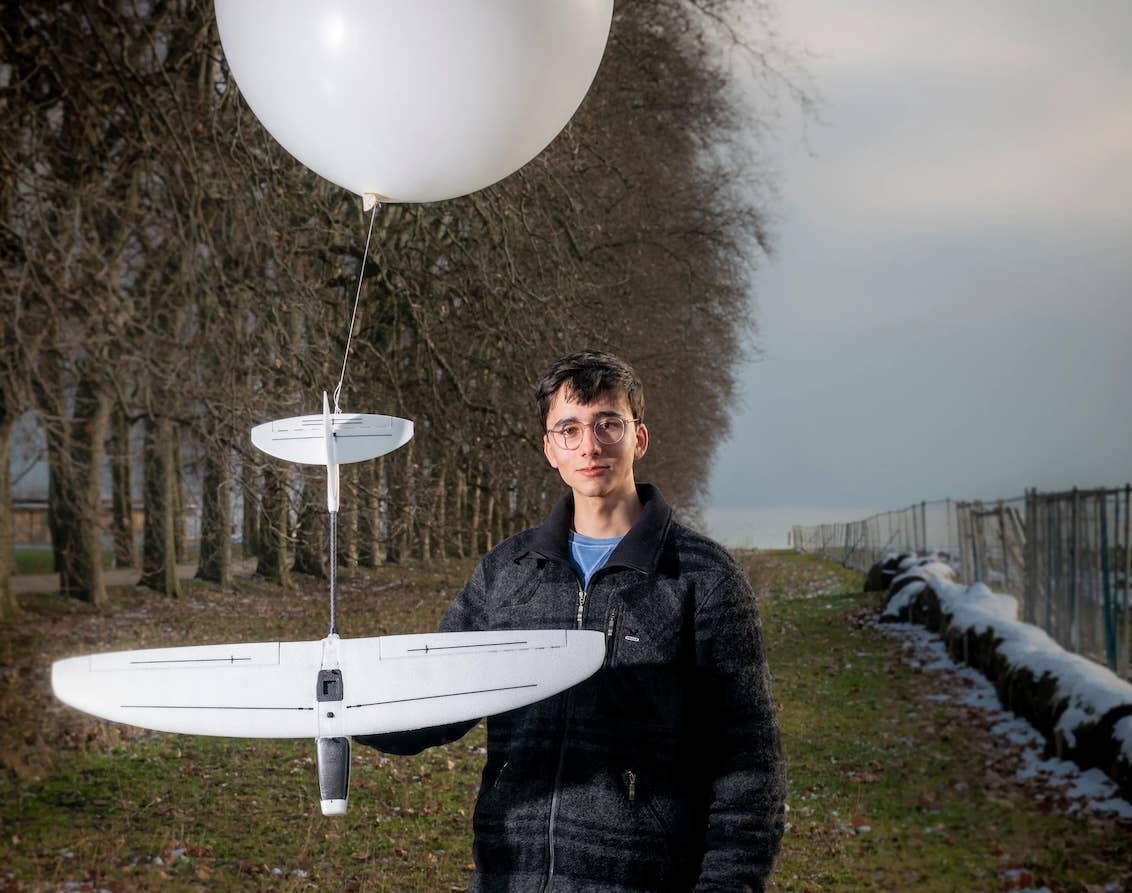Gadget Flight Rules 2.0
Nearly two years have passed since Aviation Safety magazine introduced the concept of gadget flight rules (GFR) in the December 2013 issue. The original article examined using non-certified gadgets-personal electronic devices…

Nearly two years have passed since Aviation Safety magazine introduced the concept of gadget flight rules (GFR) in the December 2013 issue. The original article examined using non-certified gadgets-personal electronic devices running appropriate software-to salvage a flight when your certified instruments fail. The conclusion was, yes, gadgets can provide backup, but the user must understand the novel ways they can help or hinder flight safety. Put another way, gadgets are only as good as our ability to use them; a safe pilot must know and understand their capabilities and limitations as well.
I have now logged hundreds of hours of GFR flight hours, enough time to have seen my flight gadgets both rescue and nearly sabotage various flights. So it's a good time to share both my lessons learned and those gleaned from various other resources on the safety role--or lack thereof--of gadgets in the cockpit.
Moore's Law
In the two years since the original article, Moore's Law has resulted in faster, more-capable gadgets, including devices that deliver AHRS and ADS-B to our phones, tablets and devices. Today's avionics gadget market offers an impressive range of capabilities. Software has improved overall, but reliability has gone up and down like the stock market. Database updates, revisions to underlying operating systems and software upgrades to the apps themselves often are accompanied by crashes, recoveries and potentially dubious reliability specific to the range of devices and software developers. For the most part, gadgets--like other avionics--have proven to be completely reliable, except when they aren't.
Also in the past two years, the FAA has clarified its policies on the use of electronic flight bag (EFB) software, with an update to Advisory Circular AC 120-76C, Guidelines for the Certification, Airworthiness, and Operational Use of Electronic Flight Bags. The agency has been surprisingly quick at approving the replacement of paper with electronics. You can now rely 100 percent on your device to provide required charts as long as you have backup, and that can be another device. Carriers of all sizes also have adopted the electronic gadget era, putting many required flight manuals and checklists on iPads. Gadgets are ubiquitous in aviation today, and the general conclusion is they are improving our situational awareness and enhancing flight safety. But there also are exceptions, times when gadgets let us down or over-reliance on them brings a pilot to grief.
Sometimes a Contributor
A quick review of the NTSB database searching for terms like iPad, Android, tablet, app, etc., didn't turn up accidents where gadgets were singled out as a root cause. There were, however, several examples where pilots mistook their location while relying on a gadget. In some cases, ready access to weather data led an errant soul into weather that should have been avoided: If I can get through this layer, the ceilings are good on the other side. When gadgets were mentioned, they were almost always a slight contributing factor to decision making that was already flawed or trending in the wrong direction.
However, NASAs Aviation Safety Reporting System (ASRS) provides a treasure trove of information about both the liability and heroism of gadgets in the cockpit. Since the reporting system is geared toward pilots self-reporting safety issues, it skews toward the negative, but there are valuable lessons to be learned, both good and bad.
Over-reliance
Perhaps the most common gadget-related problems cited in ASRS reports had to do with devices that failed when they were needed most-on the critical path, if you speak project management parlance. Briefing a procedure, identifying a fix and navigating complex airspace (or groundspace) were common tasks made easier by our electronic devices…until they stop working. The most common failures were related to overheating and battery exhaustion, but loss of GPS signal also was a common complaint.
When iPhones, iPads, Androids or other gadgets are placed in direct sunlight, they absorb heat. To protect the device, internal sensors automatically shut them down, turning the device into a paperweight ideal for keeping your charts from blowing away. Naturally, following Murphy's Law, this tends to happen at the least opportune times. Bluetooth, WiFi or connected gadgets supplying GPS, AHRS or ADS-B also can overheat.
In addition to overheating, gadgets rely on either batteries or wired connections to ships power. When batteries run down, performance like Bluetooth connectivity can suffer or fail. Finally, reliance on external signals from XM WX Satellite Weather, GPS and ADS-B are subject to the vagaries of radio transmissions, which they are. Good antennas can hedge your connection issues, but there are times when signal is lost and with it the data you have grown to depend on as well.
Pilots frequently reported failures while on approaches, while navigating to assigned fixes or when attempting to identify proximity to terrain. All these tasks are made exquisitely easy by a working device, but when the devices remove themselves from service due to temperature, battery failure or loss of signal, the sudden loss of situational awareness can cause some panic. At the very least, it is disconcerting, and in some cases can be dangerous. Restarting a device or reorienting to your Plan B can take up a lot of mental bandwidth and time that might be better spent aviating, navigating and communicating.
For the folks making ASRS contributions, the outcome was often a self-reported pilot deviation or a concern they had busted airspace rules. In many cases, the pilot deviation was an unacceptable variation from an assigned altitude or heading due to the distraction either recovering the device or switching to a Plan B. In many cases, Plan B involved confessing and asking for vectors.
Overheating
My experience with overheating didn't result in a deviation, but exemplifies many of the reports found on ASRS. I was operating an Angel Flight, departing the Riverside (Calif.) Municipal Airport (KRAL). I chose to file an IFR flight plan as my way of dealing with busy, unfamiliar airspace. With my flight plan loaded, passengers briefed, clearance received and run-up completed, I was cleared to take off. I lifted off and headed for the first fix. And that's when my iPad, which had been baking in the direct southern California sun, went from showing a moving map to its infamous thermometer icon.
I was safely above the ground, so I quickly removed the device from the mount, lifted my shirt and placed it directly on my skin. It burned, but radiant heat transfer is the fastest way to cool overheated devices, so I suffered. I remounted the device, opened the side window and cupped my hand to redirect air from the slipstream to the face of the iPad.
I maintained runway heading, climbed and switched from tower to approach. That was when SoCal Approach informed me my transponder wasn't working either. I recycled the transponder. By this time, my iPad had cooled to the point it was operational again, but the moving map still wasn't moving. It was locked up and needed the app to be restarted. Of course, Approach still didn't see me, so I also cycled the transponder again. No joy. At this point, I requested a return to the airport to regroup. The controller gave me the frequency, but in the overly distracted moment, I dialed it in wrong and tried to hail tower on the wrong frequency for my return. Needless to say, they didn't answer.
After several attempts, I went back to SoCal. Fortunately, they had me on radar this time, and my iPad was working again. For a few terrifying moments, I felt deaf, dumb and blind in airspace that demanded the opposite.
Over-reliance on my iPad had nearly brought me up short, and I knew it. My take-home lesson is to always have a backup for situational awareness readily at hand. I had grown too dependent on the iPad for nearly all of my navigational awareness. When it went blind, I went blind with it. Was the iPad a cause of my woes? Perhaps, but it wont be again. I have decided the backup must be in arms reach and that I must move to Plan B immediately rather than waste critical time fumbling to recover Plan A.
Busted Airspace
Interestingly, one of the things gadgets tend to do best-provide moving maps with your exact location-also can lead to the greatest failures. The ASRS reports are rife with self-reported airspace deviations, including tales of wandering into TFRs and getting a ceremonious fighter jet intercept. Pilots also commonly discover they have inadvertently strayed into Bravo or Charlie airspace.
How can this be? The modes of failure have several common themes. For TFR busts, pilots often assume TFRs are being displayed on their moving map only to realize the display TFRs menu setting or option is Off instead of On. The F-16 rocking its wing in front of you is probably not the best way to discover this error.
In other NASA reports, the root cause of the airspace error related to display settings. In one case, the reporting pilot was zoomed in on the planes position on the moving map so tightly so that no other data (like the airspace dividing line) was showing. As a result, the Class Bravo ceiling and floor were not on the display screen. In another case, the pilot had the satellite weather image overlaying the map. This frosting of clouds obscured the rings of the Class Bravo layer cake on the sectional below, bringing new meaning to the phrase obscured by clouds.
I almost had a similar experience. I was on an IFR flight plan at night over Hells Canyon and had my iPads moving map on a zoom setting that showed most of my flight path to a destination hundreds of miles distant. The setting was too wide to show a one-mile circle for a tiny wildfire-related TFR. It was essentially invisible at my viewing scale until ATC instructed me to climb to 12,000 feet to clear it. Fortunately, I was on an IFR flight plan so I just did as I was told and eventually spotted the tiny red circle just as I climbed above the altitude that would have caused an infraction. Zoomed out, the TFR was like a tiny pimple on the much larger landscape, easy to miss.
Distraction
Another common confession of gadget users was distraction, both in flight and on the ground. Of those, failures during ground operations are the most common. All too often, pilots are busy fiddling with their gadgets while they taxi. It's understandable in a way. If you are at an unfamiliar airport, you need to find that taxi diagram. But until you know where you are exactly, perhaps you should keep your feet on the brakes.
Pilots of nosegear-equipped airplanes often tend to try to multitask during those long, boring pre-departure taxi operations. Sure; you can get the data loaded, add your routing or check the weather while you are taxiing, but it's also a good idea to stay on the taxiway and not clip the wings of other airplanes or take out taxi lights. Tailwheel guys and gals aren't immune from distraction, but they just tend to not view taxiing as boring time that needs to be filled with other activities.
In flight, a common distraction stems from the lack of familiarity with a device, trying to learn menus, displays and settings while also trying to fly the airplane. A nighttime cockpit at 12,000 feet is not the time or place to try to learn how to turn the brightness setting down, yet it often is exactly the place pilots choose to make their classroom. Distraction also can come when a pilot is obsessed about weather or other flight-related data. Many pilots reported becoming too engrossed in the data provided by the gadget at the expense of other situational awareness. It also should go without saying that 12,000 feet is not a good place to try improving your score on Angry Birds.
Mount failures or trying to reach dropped devices also are a commonly reported precursor to loss of directional control on the ground, or abrupt and disorienting maneuvers in the air. There were numerous cases where pilots reported deviations from altitude or heading, or even having a protracted problem due to a wayward gadget jamming the trim wheel.
Operator Error
I have to admit that the nerd in me derived a bit of snarky self-satisfaction as I read Boeing and Airbus drivers complaints about technology imposed on them by their management. Many of them included descriptions of devices that required security codes, or databases that were still updating when WiFi signal was lost on push-back. Reading the reports reminded me of when I would talk my parents through setting up their new printer or computer.
The vast majority of complaints resulted from lack of familiarity with basic device operation and failure to adequately preflight their device to ensure it was ready to serve them. In the computer support world, a good number of the reports fell into the category of PBCKs, standing for Problem Between Chair and Keyboard. For unfamiliar captains, this could be reclassified as a PBYR-a Problem Between Yoke and Rudders.
The lesson is if you are going to rely on a gadget for flight-critical information, you must know how to use it before the plane starts moving. It's not the gadgets fault the pilot doesn't know how to use it. In some cases, the data on your device is being delivered from the Internet. When the pilot leaves the WiFi of the pilots lounge, the data is no longer on the device. This is not a device failure; it is a user failure.
Saving the Day
Despite all the reports of gadget problems, there also were heroic gadget saves, like the pilot who checked TFRs and steered clear, or looked up minimum en route altitudes before descending into a layer of cloud or the call to ATC just ahead of busting airspace. In many cases, pilots with gadgets saw weather and opted for alternative destinations rather than continuing into conditions beyond their skills, capabilities or comfort. In one case, a pilot above the clouds on an IFR flight plan had an alternator failure and lost all comms and navigation, but his trusty battery-powered gadget led him safely to an airport in VFR conditions.
I experienced a gadget save as well, not as dramatic as some, though it could have been. I was in VMC, but on an IFR flight plan, when my attitude indicator decided it was time to shoot craps. If you haven't seen a tumbling gyro, it is disconcerting. The gyro made angry grinding noises and began to wobble in a horribly distracting fashion. I covered it with a Post-It note so I wouldn't have to look at it. I was over St. Louis and notified ATC I had lost my gyro but was in VMC and had good backup. My newly purchased Stratus 2 displayed a reliable and surprisingly accurate AI and heading (though different from my magnetic heading).
Had I been in IMC, I would have been able to salvage my IFR scan pretty well. In a real-world IFR situation, it could have given me exactly what I needed to maintain a proper flight attitude…at least until the suction cup mount lost its grip. Yup, just as I had retrained my scan to include the iPad, the mounting suction cup called it quits and tumbled to the floor. When the Stratus tumbled to the floor, it briefly showed my plane was in an inverted spin. I was able to grab it, reposition, recalibrate and resume flight. I learned that the utility of the AHRS/iPad system is only as good as the weakness of its mounting. I am glad I learned that lesson in clear blue skies.
All Together Now
If you want to save yourself some harsh lessons, go to the ASRS database, type in the name of the device or software you rely on, and read what others have reported. What you learn might save the day at some point in your future.
The more I have come to rely on my gadgets, the more I have come to appreciate the appropriate role they play in my aviating, navigating and communicating. I also know that those three duties are mine, not theirs. The presence of gadgets in the cockpit demands pilots follow GFR at all times. Know how to use them, keep them charged, mount them well, update their databases and verify they are working as expected during your preflight. If they are serving as a primary electronic flight bag, have your alternate readily available, even if it is another gadget. Load what you need and set them up before you release the parking brake. Like all flying, GFR flights are only as safe as the pilot in command.
Mike Hart is an Idaho-based commercial/IFR pilot with 1000 hours, and proud owner of a 1946 Piper J3 Cub and a Cessna 180. He also is the Idaho liaison to the Recreational Aviation Foundation.
This article originally appeared in Aviation Safety magazine.
For more great content like this, subscribe to Aviation Safety!