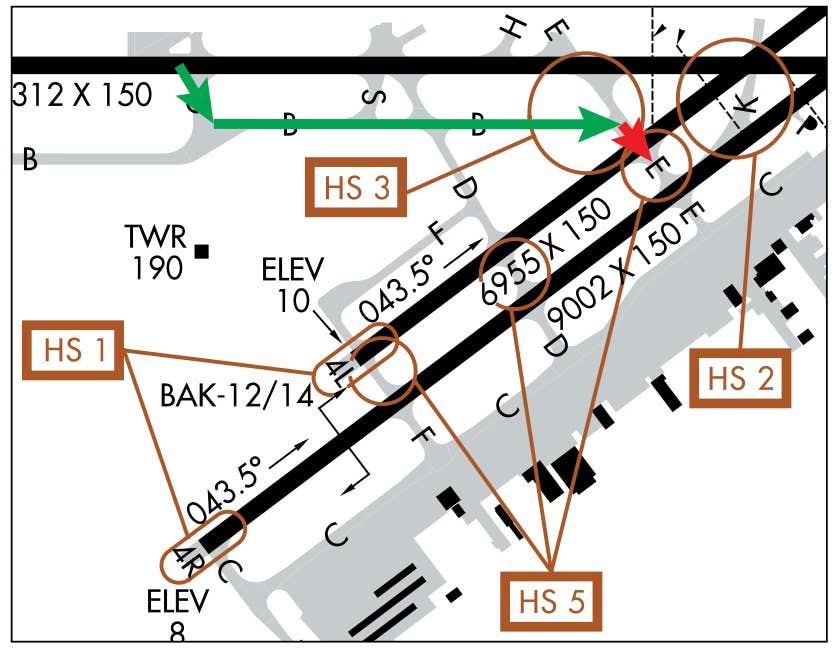uAvionix made a name for itself with the innovative skyBeacon and tailBeacon ADS-B Out solutions. These 978 MHz UAT devices, intended to replace a wingtip strobe and taillight, respectively, proved popular for owners wanting a cost-effective way to get ADS-B compliance without having to invest in a new transponder or install other equipment inside the aircraft. They have been especially popular among certified aircraft because of their ease of installation, though they have penetrated the Experimental market as well. A good product easily crosses over.
With the tailBeaconX, we can now see that these products were just a run-up in the company’s product-development plans. Where the previous UAT devices would be fine for domestic U.S. compliance below 18,000 feet, they wouldn’t work in Canada or into the flight levels; for that, you need a 1090 MHz Mode S transponder.
Believe it or not, that’s exactly what the tailBeaconX is—a Mode S transponder, WAAS GPS for position information and an LED taillight all in one crazy-compact unit. Moreover, uAvionix is working on Aireon compatibility—the GPS-based ADS-B equivalent Canada is considering. (If you’ve been paying attention, you know that Transport Canada has been pressing for ADS-B compliance through Aireon, which itself requires so-called antenna diversity, or one antenna on the top, one on the bottom. That program was originally supposed to launch in 2021 but is currently on hold.) Aireon testing has been completed but uAvionix has not yet received approval.
Weighing just 3.5 ounces, the tailBeaconX is a mere 4.4 inches tall (at the “wings” of the two antennas) and 4.4 inches deep as measured from the trailing edge of the antennas to the connector. The depth inside the taillight well is only 2.3 inches. The antenna configuration is inherently “diverse,” with top and bottom elements that will be needed for Aireon compatibility. Power consumption? A flashlight-like half an amp.
Matter of Control
It’s fair to wonder that if the entire transponder is in the taillight, how do you control it? There are a few ways. For one thing, the tailBeaconX can be controlled through a common RS-232 data connection. And that means it must be connected by four wires—power, ground and both input and output data. Fortunately, uAvionix has made the tailBeaconX compatible with existing data formats, so it’ll respond the same way other remote transponders do, making it an easy add-on for panels already equipped with Grand Rapids, MGL or other EFISes capable of managing a Trig STX-165 or Apollo/Garmin SL 70. If you have one of these EFISes and have been keeping that old Narco transponder on life support, this may be the ideal replacement for you.
For a lot of owners, the tailBeaconX will predict installation of an AV-20 or AV-30 display head. Formerly known by the Aerovonics brand, the AV-20 and AV-30 (see our preview in the October 2019 issue) are lightweight, affordable backup instruments. The AV-20 fits into a 2 1/4-inch hole while the AV-30 has many more features and fits into a 3 1/8-inch cutout. For the tailBeaconX, the AV-20 or AV-30 provides control—setting squawk codes, sending an ident signal and managing modes—but also provides baro information to the transponder.
Install Notes
Obviously, the tailBeaconX is intended to replace a conventional taillight, like you’d find on thousands of Cessnas and Pipers, as well as a bunch of RVs in the wild. As with the tailBeacon, it’s intended to be powered by the nav-light circuit. And that was the brilliance, so to speak, of the skyBeacon and tailBeacon products: They were close to straight swap-outs for the lights they replaced, made even simpler because they didn’t need anything from the avionics inside the airplane.
For a retrofit, then, the tailBeaconX will be a more complicated affair. In addition to installing and setting up the AV-20 or AV-30 heads, you’ll need to run a shielded pair of wires to the existing taillight. For their part, the AV-20 or AV-30 can be hooked up fairly minimally, with connections only to power, ground, data and pitot/static. A nice touch is that both units come with “industry standard” 1/4-inch quick-release connectors for pitot and static lines. The AV-30 will accept other connections for GPS data right now and is expected to grow to include autopilot control in the future. If you have a compatible EFIS, then the install is a matter of running the data wires to the tailBeaconX itself.
I tested the Experimental-only version of the tailBeaconX in my GlaStar. One complication: It didn’t have a taillight. In fact, I’m not certain that even if it did, that the tailBeaconX would have been happy there. That’s because the GlaStar has a fairly stubby lower tail cone fairing that’s quite a bit over-hung by the aluminum elevator. uAvionix says the unit wants a clear view of the sky for a good GPS position solution. Um, that won’t work. Even if you don’t have a GlaStar, it’s worth considering where your existing taillight lives in relation to metal parts that could block the GPS signal.
For my application, I mounted the tailBeaconX inside the GlaStar’s fiberglass tail cone. Any concerns that the location would cause performance problems were disproved after my test flights. The instrument itself shows NIC and NACp scores right on the face. NIC is Navigation Integrity Category, and ranges from 0 to 11. NACp is Navigation Accuracy Category for Position, and also ranges from 0 to 11. In order to be considered functional, NIC needs to be 7 or greater and NACp 8 or more. In testing, the tailBeaconX not only averaged above 9 in flight (and hit 8 sitting in the hangar) but the FAA PAPR reports showed no flags. Likewise, ATC had no issues with the transponder even at lower altitudes. The tailBeaconX might be small, but it had no problems getting the job done.
The User Experience
Obviously, you’re going to interface with this transponder in an unconventional way. For my flight testing, uAvionix provided an AV-20 head unit. By itself, it includes multiple clocks, a backup attitude indicator, a calculated angle-of-attack indicator and the new transponder interface. The AV-20 powers up on the transponder page, which shows the squawk code prominently as well as NIC and NACp scores, mode annunciation and other menu items. It also powers up in the ALT mode, so there’s really not much to do for a simple VFR flight.
To change the squawk code, you first have to press both lower buttons at the same time. (Touching one or the other scrolls through the available screens.) This step highlights the first squawk digit, which you can change through the left-side buttons—it’s up to increment, down to decrement, one digit at a time. Got it? Then hit the right-side button to move to the next digit. Press both lower buttons to accept.
To change modes, continue scrolling with the right button until the mode (ALT, ON, STBY) is highlighted, then change it with the lower-left button. When not in the digit- or mode-setting process, the upper left button tells the transponder to ident or, with a long push, to reset the squawk to 1200.
This control scheme is logical but fussy—and not nearly as easy as using a traditional transponder. Why? It’s a small head unit, none of the buttons is lighted and finding (then pressing) both buttons in the heat of turbulence simply isn’t as effortless as twirling knobs or jabbing a series of numbered buttons in sequence. I appreciate the limitations of the small display and limited input choices, but it’s still not an ideal interface.
The AV-30 head unit, which was not available in time for this test, has a lot more functionality than the AV-20 and portends an easier time of it; at least it has a rotary controller with a push-to-accept function. I hope to update this story once an AV-30 becomes available with the new transponder software.
The Bottom Line
Pricing for the Experimental-class tailBeaconX is $2499. uAvionix is currently offering bundle pricing, which makes the total $3194 with the AV-20 control head or $3794 with the AV-30—that's a savings of $200 to $300, depending upon the head unit chosen. If you already have an EFIS that will talk to it, this makes the uAvionix device a good alternative to remotely mounted Mode S transponders. For example, Dynon’s Mode S remote transponder runs $2200 but you’ll need some dedicated wiring for it as well as an antenna, which is part of the tailBeaconX assembly. It may also require a different GPS position source than you already have to be legal; the tailBeaconX already has you covered with its internal GPS.
The tailBeaconX is also less costly than Garmin’s GTX 345 Mode S transponders that both have built-in GPSs, though you also get ADS-B In features that neither the Dynon remote transponder nor the tailBeaconX offer. And, of course, the panel-mount GTX 345 is a stand-alone unit that requires no EFIS for control. But for many new installations and retrofits especially, the tailBeaconX is a terrific choice.
For more information, contact uAvionix at 844/827-2372, or visit www.uavionix.com.
Quick Review: The uAvionix AV-20
We’ve previewed the AV-20 and AV-30 in KITPLANES before, but this is the first time I was able to actually fly with one of the uAvionix (formerly Aerovonics) devices. As mentioned, the AV-20 is a fairly basic unit, showing attitude with slip/skid but no airspeed or altitude. (The larger, more expensive AV-30 has both.) Which is surprising since the unit is definitely getting that data from the pitot/static system to feed the transponder. The displays include an attitude screen as well as an angle-of-attack page that uses calculated AOA and does a surprisingly good job with it. It was close in performance to the dedicated AOA already in my airplane.
Another page shows combined instant G loading (with min/max markers) and AOA. There are various clocks and timers, and, if you pop for the optional OAT probe, you can see outside air temp, true airspeed and density altitude. You can select these pages by clicking the lower left and right buttons on the bezel. It’s nice that you can go either way through the screens; it’s not a one-way street.
I mounted the AV-20 in a reducer ring to the spot normally occupied by the turn coordinator. In flight, I found the display to have excellent legibility and brightness with virtually no glare. It’s crisper in person than the photos suggest. But it is small, and flying solely by reference to the attitude indicator would require real concentration and benefit from a fair bit of practice integrating it into your scan.
No doubt the AV-30, which fits into a 3 1/8-inch hole, would be a lot better in the event you had it use it as a primary indicator. But $895 for a compact, lightweight unit that includes a battery (with a 30-minute expected run time) is a reasonable deal, especially if you’re using it to manage your new Mode S transponder. In that sense, you get a remote control head for the transponder that can also provide timers and an attitude backup. Not bad at all. —M.C.