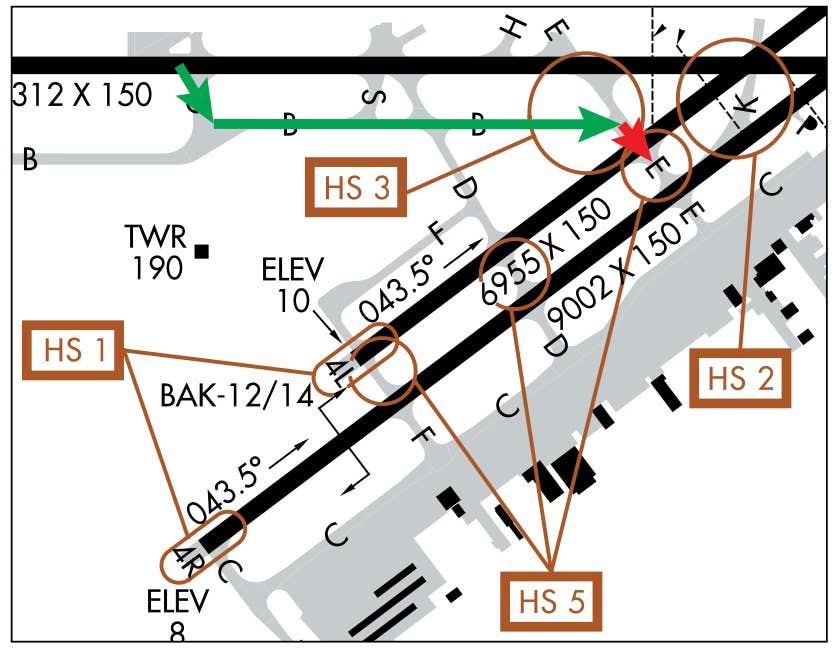Leading Edge #14: In-Close Approach Changes
When ATC changes your approach clearance at the last minute, you need to be ready to switch gears fast … or to say, “Unable.”
I was arriving at Wichita with the GPS set up for the ILS Runway 1R approach. About 10 miles from the final approach fix, approach control called: "9PT, change in runway, expect the ILS 1 Left, fly present heading to intercept the localizer."My world got really busy, fast.I was facing what safety researchers call an in-close approach change (ICAC). Set up and briefed to fly one procedure, without warning I was cleared to fly another with little time to prepare. It can be a scramble to get everything done while converging with the airport ... and the ground. Done incorrectly, it becomes what investigators call an ICAC event.NASA reported on ICAC Events in a recent issue of Callback (Nov. 2007; 280 KB Adobe PDF file), the newsletter of the Aviation Safety Reporting System (ASRS). Administered by NASA, the ASRS was created to learn more about accident prevention by gathering and analyzing data from the many situations where risk was greatly increased but which did not result in a reported mishap. (Accidents form the basis of most safety studies.) Known best as an FAA enforcement immunity system, the "get out of jail free" provision of filing an ASRS report was added later, solely as a way to encourage pilots, mechanics, controllers and flight crew to file reports so more data is available from which to learn. (Immunity protection only applies to unintentional, non-criminal acts; protects the reporter from penalties but does not keep enforcement action or citations off their record; and immunity can be invoked only after five years following a prior violation). By far, airline and corporate pilots fly more hours than personal and business pilots; reflecting that, the ASRS database is populated primarily by airline-pilot reports.
Factors Associated with ICAC Events | |
| Flight Crew Human Performance | 197 |
| ATC Human Performance | 58 |
| Ambiguous (not clear from the report) | 29 |
| Aircraft | 11 |
| Weather | 5 |
| Environmental Factor | 3 |
| Airport | 2 |
| ATC Facility | 2 |
Callback recently featured a NASA review of ICACs reported by airline crews in 1996-2007. In that period there were 313 ICAC reports -- a pretty significant tally. Examples of these incidents are unstabilized approaches, track or heading deviations, speed deviations, controlled flight toward terrain (CFTT), loss of separation or airborne conflicts, wake-vortex encounters, loss of aircraft control, breakdown in crew coordination, and other safety concerns. The reports "reflect a multiplicity of factors that contributed to the incidents: flight crews 'behind' the aircraft, divided attention in the cockpit, FMS programming/reprogramming issues, rushed flight crews, untimely ATC clearances, distraction, and other factors." November's Callback is definitely worth a read.
But I Fly Single-Pilot!
Most flying hours are logged by airline and corporate crews, but most IFR pilots fly single-pilot, at least part of the time. What do a lot of aircrew ASRS reports tell us about single-pilot ICACs?The graph below shows the most frequent contributing factors from the ICAC reports. With the exception of one -- breakdown in CRM [crew resource management] -- none of the contributing factors differentiates between a crew and single-pilot airplane. Re-titled SPRM, for single-pilot resource management, a strong case can be made the "CRM" factor applies to the single-pilot cockpit as well. Remember, all these reports came from professional pilots with at least one additional, professional, cockpit crewmember to share the workload. Every reported contributing factor in ICACs applies at least as strongly in the single-pilot cockpit.
What It Takes
What can we do to handle ICACs? The keys are preparation and flexibility. Here are some ICAC checklist templates you can tailor to the airplane you fly. Remember, you're doing this in an already high-workload environment, in a short period of time while converging with the airport and the ground, often with a lot going on the radio. Committing your personalized checklist to memory is vital, but so is double-checking your work with a printed checklist in case you missed something in the rush.In a non-GPS airplane or approach, here's what you may have to do during an ICAC:
- Access the approach chart in hard copy, or follow whatever steps are required to call it up from an electronic flight bag (EFB) or other electronic source or multifunction display (MFD).
- Change from autopilot "navigation" to "heading" mode if using an autopilot and you have it programmed to follow the magenta line. (Be sure to set the heading bug first.)
- Enter the localizer/VOR/NDB frequency.
- Identify the navaid with its Morse-code signal.
- Re-engage the autopilot "navigation" or "approach" mode if following a new transition or close to intercepting the approach course.
- Thoroughly brief the new approach, including altitudes and headings, approach minimums, obstacles, runway lighting, and the missed-approach procedure.
- Set the course needle or OBS for the new inbound course.
- Set up navaids as necessary for the missed approach, and ID their Morse-code signals.
- Continue to observe altitude and heading clearances throughout; aviate before you navigate or communicate.
The wondrous capability of GPS-based navigation brings with it greater complexity in an ICAC. Here's the sequence you may need to follow, depending on the equipment in your airplane:
- Access the approach chart in hard copy, or follow whatever steps are required to call it up from an electronic flight bag (EFB) or other electronic source or multifunction display (MFD).
- Change from autopilot "navigation" to "heading" mode if using an autopilot and you have it programmed to follow the magenta line. (Be sure to set the heading bug first.)
- Load the new approach into the GPS. (Note: some GPSs require you first delete an approach that's already loaded before you can load a new approach).
- Confirm all settings and activate the new approach on the GPS.
- Load the localizer frequency. (Some GPSs do this automatically when you activate the approach, others do not).
- Identify the localizer. (Some GPSs automatically monitor the Morse-code signal and will not display the approach without a positive ID, but others do not.)
- Confirm the display is in the V-LOC mode. (Some revert to GPS NAV mode with input changes)
- Re-engage the autopilot "navigation" or "approach" mode if following a new transition or close to intercepting the approach course.
- Thoroughly brief the new approach, including altitudes and headings, approach minimums, obstacles, runway lighting, and the missed-approach procedure.
- Set the course needle or OBS for the new inbound course.
- Set up navaids as necessary for the missed approach, and ID their Morse-code signals.
- Continue to observe altitude and heading clearances throughout; aviate before you navigate or communicate.
Reducing Workload
Here are some ideas to reduce the workload of an ICAC:
- Don't get too far ahead of the airplane; don't set up for a specific approach because it's "what they always give me." Often we hear what we expect to hear; setting up before you know what you've been assigned can make you misunderstand your clearance and lead to an ICAC later on.
- Keep all approach charts handy. Don't pull the one you expect to use and put the binder (with the one you end up needing) behind the seat.
- Get extremely familiar with cockpit technology, including GPS, autopilots and EFBs. Whatever you have, you need to know how to use.
- Customize an ICAC checklist to your airplane. Laminate the checklist and keep it handy in the cockpit. Practice using it frequently to verify you haven't missed anything in the time-crunch of an ICAC.
- Train frequent passengers to find approach charts and set up navigation radios (although you remain responsible to check their work). Train them on a custom "pilot aide" checklist you create. Actually use their help when the time comes.
- Use the "U" word ("Unable") and request an amended clearance if you're unable to make the changes quickly enough to be safe. Ask controllers for a vector or a hold until you can properly set up for the new approach.
Fly safe, and have fun!